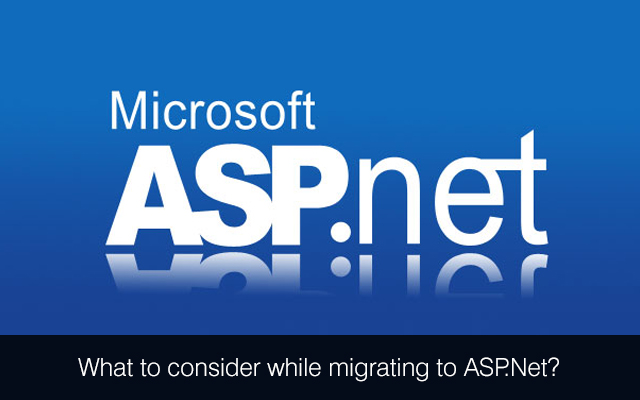ColdFusion is one of the most adopted commercial platforms for web application development, especially when developers want to conduct everything rapidly as well as efficiently. But while developing applications on this platform it would help if some specific practices are followed so that the best results can be achieved with the minimum efforts.Naming conventions- While naming, care has to be taken. Naming of local variables, arguments, methods as well as components must be done with caution; use good names as choosing non qualified or random names may turn out to be disastrous. Say no to cryptic naming strategies or abbreviations. In fact, abbreviations should be avoided altogether. If acronyms cannot be avoided then they should be capitalized. In case of package names, they must be in lowercase letters and totally unique. For interface/class/component names, they should be nouns since most likely objects or things are being represented by them. The writing should be in camel case and each word’s first letter must be capitalized. If possible, the letter I should begin the interfaces. Compare two strings by using compareNoCase- True string comparison is denoted through the usage of compareNoCase. However, unless it is guaranteed that the data does not contain leading 0, it should not be used, when compared to IS NOT, using this feature is better as well as faster. Separating business from play- This might be a very important thing once you start working with designers. It must be remembered that your application has to be passed off to some other developer and a designer and it is important that while working they do not over write the codes of each other. If that is achieved then it is a job well done. Creation of functions on display pages or running of inline queries should be avoided. More and more comments- Under commented works may be not a very promising aspect. It is not that each line should be commented but including some comments make it very easy to read according to the functions and variable names. Frameworks- When we include frameworks, it essentially means that the code must be organized into methods which will make it easy for you as well your colleague to work on the project; it will help you find exactly what is being searched for. It is a good idea to at least learn a simple framework which has great documentation. Defaults should be set only once- This statement is almost like a rule for application.cfm. There are many developers who set variables throughout the application like datasources or titles in it. But often they commit a mistake of not checking whether the variables are defined or not. This results in the running of same code all over again every time. A check must be used in this respect to find out about the setting of the variables. If everything is good then they should not be bothered. This will result in slightly faster movement of the application. Compulsory use of OnRequestEnd.cfm and Application.cfm- This is a great practise even if the case does not demand the usage of these files. This is because during each request, they will be hunted for by ColdFusion. You will be speeding up the page-processing time if you include some empty files with those names in the site folder. Validating client data in server-side - Despite data validation with JavaScript, validation of data should also be done server-side. In fact, when possible, checking of variables must be done for type and this should again be verified. These are only some of the practices that must be followed for a better result in ColdFusion programming. But the main things to remember is that when programming, try to access up to date open source libraries as well as existing applications so that there is less need for developing each and everything from scratch. Also try to release your open source applications frequently so that you can benefit others like others have benefitted you. To get maximum benefits of ColdFusion, you may consider hiring services of a ColdFusion web application development company. We provide ColdFusion development services. If you would like to talk to one of our expert ColdFusion developers, please get in touch with us at Mindfire Solutions.
ColdFusion is one of the most adopted commercial platforms for web application development, especially when developers want to conduct everything rapidly as well as efficiently. But while developing applications on this platform it would help if some specific practices are followed so that the best results can be achieved with the minimum efforts.Naming conventions- While naming, care has to be taken. Naming of local variables, arguments, methods as well as components must be done with caution; use good names as choosing non qualified or random names may turn out to be disastrous. Say no to cryptic naming strategies or abbreviations. In fact, abbreviations should be avoided altogether. If acronyms cannot be avoided then they should be capitalized. In case of package names, they must be in lowercase letters and totally unique. For interface/class/component names, they should be nouns since most likely objects or things are being represented by them. The writing should be in camel case and each word’s first letter must be capitalized. If possible, the letter I should begin the interfaces. Compare two strings by using compareNoCase- True string comparison is denoted through the usage of compareNoCase. However, unless it is guaranteed that the data does not contain leading 0, it should not be used, when compared to IS NOT, using this feature is better as well as faster. Separating business from play- This might be a very important thing once you start working with designers. It must be remembered that your application has to be passed off to some other developer and a designer and it is important that while working they do not over write the codes of each other. If that is achieved then it is a job well done. Creation of functions on display pages or running of inline queries should be avoided. More and more comments- Under commented works may be not a very promising aspect. It is not that each line should be commented but including some comments make it very easy to read according to the functions and variable names. Frameworks- When we include frameworks, it essentially means that the code must be organized into methods which will make it easy for you as well your colleague to work on the project; it will help you find exactly what is being searched for. It is a good idea to at least learn a simple framework which has great documentation. Defaults should be set only once- This statement is almost like a rule for application.cfm. There are many developers who set variables throughout the application like datasources or titles in it. But often they commit a mistake of not checking whether the variables are defined or not. This results in the running of same code all over again every time. A check must be used in this respect to find out about the setting of the variables. If everything is good then they should not be bothered. This will result in slightly faster movement of the application. Compulsory use of OnRequestEnd.cfm and Application.cfm- This is a great practise even if the case does not demand the usage of these files. This is because during each request, they will be hunted for by ColdFusion. You will be speeding up the page-processing time if you include some empty files with those names in the site folder. Validating client data in server-side - Despite data validation with JavaScript, validation of data should also be done server-side. In fact, when possible, checking of variables must be done for type and this should again be verified. These are only some of the practices that must be followed for a better result in ColdFusion programming. But the main things to remember is that when programming, try to access up to date open source libraries as well as existing applications so that there is less need for developing each and everything from scratch. Also try to release your open source applications frequently so that you can benefit others like others have benefitted you. To get maximum benefits of ColdFusion, you may consider hiring services of a ColdFusion web application development company. We provide ColdFusion development services. If you would like to talk to one of our expert ColdFusion developers, please get in touch with us at Mindfire Solutions.
 While testing an application, testing professionals have to test the amount of code that is actually tested by the test suite. So code coverage is used as an effective instrument to determine the completeness of the testing done. Also, code coverage can be used as a diagnostic tool to check the code executed for a specific functionality or transaction. Code coverage makes it easier for testers check the objects, modules and functions running while a transaction is being executed. The testers also have option to choose from a variety of code coverage tools while testing an application.Some of the Widely Used Code Coverage Tools Rancho for ColdFusion Applications: Rancho is designed as an experimental tool to check code coverage while testing any ColdFusion application. The testers have option to use Rancho either as an application or a ColdFusion Builder extension. As the tool is written in CFML, it provides only line coverage of CFML application. The testers need to use Rancho to instrument the CFML application before running the test suite. After running the test suite, they can use Rancho to generate a code coverage report. JetBrains dotCover: Along with being a code coverage tool, dotCover can also be used as a .NET unit test runner. The tool comes being integrated with Visual Studio. It highlights the covered and uncovered code in Visual Studio. The tool generates the code coverage report as HTML, XML or JSON. The testers can further use dotCover along with multiple unit testing frameworks including xUnit, NUnit, MSTest and Mspec. OpenCover: As an open source code coverage tool, OpenCover is designed for both .NET frameworks and Silverlight. OpenCover is also effective in handling both 32 and 64 bit processes without any hassle. The test professionals can install OpenCover in the Package Manager Console by running a simple command. However, they have to use ReportGenerator 1.9 to view the code coverage report in a more precise format. PHPCoverage: As an open source tool, PHPCoverage is used widely by PHP developers to measure and report the code coverage provided by the test suite. While running the code, PHPCoverage can effectively instrument and record the line coverage information for PHP scripts. It uses Xdebug Extension collect code coverage data. PHPCoverage is also designed with features to generate extensive reports through standard HTML report implementation. However, the tool is compatible with PHP 5.0 and newer versions. NoUnit: The open source code coverage tool enables testers to determine the quality of their JUnit tests. After the testing, it generates reports directly from the code, and presents the information graphically. Along with highlighting the number of project's methods tested by the test suite, the report also conveys the extent of code coverage. InsECT: Instrumentation Execution Coverage Tool (InsECT) is a tool written in Java to get code coverage information for Java programs. It aims to provide detailed code coverage information about Java programs. InsECT also fully considers the language features and object-oriented behavior of Java while testing the code coverage. Also, the open source test coverage tool for Java can be used in an extensible way to carry out a variety of dynamic analyses. GroboCodeCoverage: It is a code coverage tool that implements pure Java 100%. GroboCodeCoverage tracks the code coverage by using adding logging statements to Java classes after their compilation. However, it relies on Jakarta's BCEL platform to track code coverage by adding logging statements to Java classes after their compilation. Despite being effective in reflecting the code covered during testing, no code coverage tool can guarantee enhanced testing quality. Also, the testers need to understand the major differences between code coverage and white box testing. It is also important for testers to choose the code coverage tool based on the programming language and development framework. To get maximum benefits of ColdFusion, you may consider hiring services of a custom ColdFusion development company. We provide ColdFusion application development services. If you would like to talk to one of our certified ColdFusion programmers, please get in touch with us at Mindfire Solutions.
While testing an application, testing professionals have to test the amount of code that is actually tested by the test suite. So code coverage is used as an effective instrument to determine the completeness of the testing done. Also, code coverage can be used as a diagnostic tool to check the code executed for a specific functionality or transaction. Code coverage makes it easier for testers check the objects, modules and functions running while a transaction is being executed. The testers also have option to choose from a variety of code coverage tools while testing an application.Some of the Widely Used Code Coverage Tools Rancho for ColdFusion Applications: Rancho is designed as an experimental tool to check code coverage while testing any ColdFusion application. The testers have option to use Rancho either as an application or a ColdFusion Builder extension. As the tool is written in CFML, it provides only line coverage of CFML application. The testers need to use Rancho to instrument the CFML application before running the test suite. After running the test suite, they can use Rancho to generate a code coverage report. JetBrains dotCover: Along with being a code coverage tool, dotCover can also be used as a .NET unit test runner. The tool comes being integrated with Visual Studio. It highlights the covered and uncovered code in Visual Studio. The tool generates the code coverage report as HTML, XML or JSON. The testers can further use dotCover along with multiple unit testing frameworks including xUnit, NUnit, MSTest and Mspec. OpenCover: As an open source code coverage tool, OpenCover is designed for both .NET frameworks and Silverlight. OpenCover is also effective in handling both 32 and 64 bit processes without any hassle. The test professionals can install OpenCover in the Package Manager Console by running a simple command. However, they have to use ReportGenerator 1.9 to view the code coverage report in a more precise format. PHPCoverage: As an open source tool, PHPCoverage is used widely by PHP developers to measure and report the code coverage provided by the test suite. While running the code, PHPCoverage can effectively instrument and record the line coverage information for PHP scripts. It uses Xdebug Extension collect code coverage data. PHPCoverage is also designed with features to generate extensive reports through standard HTML report implementation. However, the tool is compatible with PHP 5.0 and newer versions. NoUnit: The open source code coverage tool enables testers to determine the quality of their JUnit tests. After the testing, it generates reports directly from the code, and presents the information graphically. Along with highlighting the number of project's methods tested by the test suite, the report also conveys the extent of code coverage. InsECT: Instrumentation Execution Coverage Tool (InsECT) is a tool written in Java to get code coverage information for Java programs. It aims to provide detailed code coverage information about Java programs. InsECT also fully considers the language features and object-oriented behavior of Java while testing the code coverage. Also, the open source test coverage tool for Java can be used in an extensible way to carry out a variety of dynamic analyses. GroboCodeCoverage: It is a code coverage tool that implements pure Java 100%. GroboCodeCoverage tracks the code coverage by using adding logging statements to Java classes after their compilation. However, it relies on Jakarta's BCEL platform to track code coverage by adding logging statements to Java classes after their compilation. Despite being effective in reflecting the code covered during testing, no code coverage tool can guarantee enhanced testing quality. Also, the testers need to understand the major differences between code coverage and white box testing. It is also important for testers to choose the code coverage tool based on the programming language and development framework. To get maximum benefits of ColdFusion, you may consider hiring services of a custom ColdFusion development company. We provide ColdFusion application development services. If you would like to talk to one of our certified ColdFusion programmers, please get in touch with us at Mindfire Solutions.
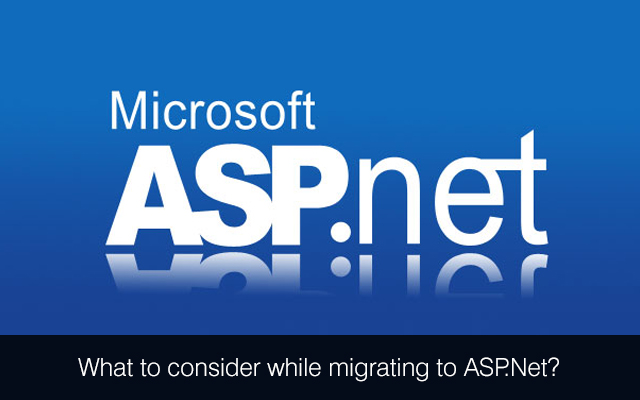 The majority of the designers are migrating applications to ASP. NET for obvious reasons. All said and done, the said migration is quite a tricky affair, though ideally it should not be that tough provided certain issues are taken into account during such migration. There is no question about compatibility of ASP.NET with ASP. The issues that need to be considered during the said migration include compatibility, the changes in the Core API, structural changes, alterations in the Visual Basic Language, changes relating to COM and that in application configuration, state management, as well as modifications related to security issues, data access and so on.Besides the above-mentioned aspects, there are other considerations as well that are needed to be taken into account. Let us discuss them one by one. Use of Class Libraries whenever if possible Taking into account .NET framework evolution through ages, it can well be said that the Class Libraries are the best option for the developers, when it comes to writing codes that are independent of type of User Interface. This is mainly because of the fact that they come up with POCOs or Plain Old CLR (Common Language Runtime) Objects. Refrain from using server control level User Interface Properties The varieties of ASP.NET make development of User Interface quite easier. All a user needs to do is to drag and drop various controls, set their respective properties in order to make the UI ready, up and running. However, one of the most common or frequent mistakes that developers end up doing, is setting the UI related properties like BackColor, Font-name, Fore-color, with respect to the respective server controls. All these properties are converted into the respective control tag style attributes. Thus, what is needed instead is a recommended approach for placing all these styling information in style sheets of CSS classes, and then use of the ClassName property of the server controls, with a view to attaching a particular CSS class. Use of jQuery instead of techniques that are specific to techniques specific to Web forms Various forms of net offer different AJAX Extensions. That helps in developing a wide variety of Ajax enabled applications. However, these controls strictly pertain to various forms of net. Hence, rather than putting too much emphasis on these controls, considering use of the standard techniques of Ajax like jQuery, ajax() or XMLHttpRequest object seems to be more feasible. Make use of the Web API Though MVC (Model Viewer Controller) and Web API was introduced simultaneously, the later has now very much become the part of ASP.NET framework, and Web API can very much be used for Web Form applications as well. Avoid the specific features of Web Forms Web Forms use various features that pertain to specific web forms, though none of these features are available in the Model Viewer Controller. All these features that include the likes of Themes and Web Parts fall under this category. Various forms are to be designed for avoiding ViewState One of the major reservations that people have against Web Form is ViewState. Developers design as well as develop data entry pages in such a specific way that they can carry out multi tasking like inserting, updating, deleting on one single page. For this to take place, what is needed is enabling the ViewState option that ultimately results in bulky forms. Hence it should be seen that the tasks are separated in their respective own pages with a view to absolutely avoiding the ViewState. Creating the reusable User Interface through the User Controls Developers of forms of sites have two options when it comes to creation of reusable inter interfaces. They are Web User Controls and the Custom Server Controls. If Custom Server Controls are created, it becomes possible to provide highly rich as well as effective design time interface, though this particular control will not be readily usable in the MVC. Hence, it is ideal to wrap the reusable User Interface as Web User Control, and that will really make life of the developers much easier. To get maximum benefits of .Net, you may consider hiring services of a asp.net development company. We provide .net application development services. If you would like to hire asp.net programmers from us, we would be glad to assist you at Mindfire Solutions.
The majority of the designers are migrating applications to ASP. NET for obvious reasons. All said and done, the said migration is quite a tricky affair, though ideally it should not be that tough provided certain issues are taken into account during such migration. There is no question about compatibility of ASP.NET with ASP. The issues that need to be considered during the said migration include compatibility, the changes in the Core API, structural changes, alterations in the Visual Basic Language, changes relating to COM and that in application configuration, state management, as well as modifications related to security issues, data access and so on.Besides the above-mentioned aspects, there are other considerations as well that are needed to be taken into account. Let us discuss them one by one. Use of Class Libraries whenever if possible Taking into account .NET framework evolution through ages, it can well be said that the Class Libraries are the best option for the developers, when it comes to writing codes that are independent of type of User Interface. This is mainly because of the fact that they come up with POCOs or Plain Old CLR (Common Language Runtime) Objects. Refrain from using server control level User Interface Properties The varieties of ASP.NET make development of User Interface quite easier. All a user needs to do is to drag and drop various controls, set their respective properties in order to make the UI ready, up and running. However, one of the most common or frequent mistakes that developers end up doing, is setting the UI related properties like BackColor, Font-name, Fore-color, with respect to the respective server controls. All these properties are converted into the respective control tag style attributes. Thus, what is needed instead is a recommended approach for placing all these styling information in style sheets of CSS classes, and then use of the ClassName property of the server controls, with a view to attaching a particular CSS class. Use of jQuery instead of techniques that are specific to techniques specific to Web forms Various forms of net offer different AJAX Extensions. That helps in developing a wide variety of Ajax enabled applications. However, these controls strictly pertain to various forms of net. Hence, rather than putting too much emphasis on these controls, considering use of the standard techniques of Ajax like jQuery, ajax() or XMLHttpRequest object seems to be more feasible. Make use of the Web API Though MVC (Model Viewer Controller) and Web API was introduced simultaneously, the later has now very much become the part of ASP.NET framework, and Web API can very much be used for Web Form applications as well. Avoid the specific features of Web Forms Web Forms use various features that pertain to specific web forms, though none of these features are available in the Model Viewer Controller. All these features that include the likes of Themes and Web Parts fall under this category. Various forms are to be designed for avoiding ViewState One of the major reservations that people have against Web Form is ViewState. Developers design as well as develop data entry pages in such a specific way that they can carry out multi tasking like inserting, updating, deleting on one single page. For this to take place, what is needed is enabling the ViewState option that ultimately results in bulky forms. Hence it should be seen that the tasks are separated in their respective own pages with a view to absolutely avoiding the ViewState. Creating the reusable User Interface through the User Controls Developers of forms of sites have two options when it comes to creation of reusable inter interfaces. They are Web User Controls and the Custom Server Controls. If Custom Server Controls are created, it becomes possible to provide highly rich as well as effective design time interface, though this particular control will not be readily usable in the MVC. Hence, it is ideal to wrap the reusable User Interface as Web User Control, and that will really make life of the developers much easier. To get maximum benefits of .Net, you may consider hiring services of a asp.net development company. We provide .net application development services. If you would like to hire asp.net programmers from us, we would be glad to assist you at Mindfire Solutions.
 ColdFusion is one of the most adopted commercial platforms for web application development, especially when developers want to conduct everything rapidly as well as efficiently. But while developing applications on this platform it would help if some specific practices are followed so that the best results can be achieved with the minimum efforts.
ColdFusion is one of the most adopted commercial platforms for web application development, especially when developers want to conduct everything rapidly as well as efficiently. But while developing applications on this platform it would help if some specific practices are followed so that the best results can be achieved with the minimum efforts.