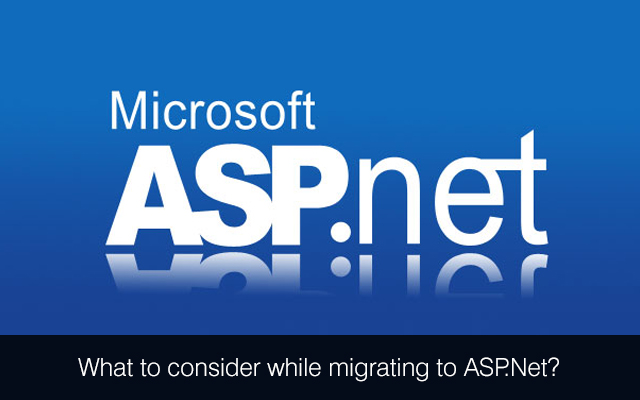When it comes to migrating applications to the latest and higher versions of ColdFusion, the process is quite quick as well as simple. Still, there are quite a number of businesses, which tend to continue with the outdated and older versions. Not updating CF to higher version may lead to lesser work. Yet, working with the outdated versions will mean that there are scopes of vulnerabilities and the site(s) getting exposed to hackers and competitors. Furthermore, updating to newer versions will improve the platform’s overall performance speed, plug in all the potential security holes, and help in efficient coding. It will provide the customers and consumers the option of enjoying stable applications through a number of access points. Hence, it is wiser to migrate to the latest versions as soon as they are introduced. However, let us discuss the issue in further details. There is a wide range of web applications available. While on one hand that has helped the end users, on the other, it has increased security risk for everyone. Particularly with the instances of hacking on a steady rise, platforms with the older versions of CF are all exposed to the hackers. Hence, upgrading to the higher version will plug this loophole. For instance, CF version 10 comes up with a unique feature that has become its key coding element, and is excellent in ensuring security of the platform. The two most important changes that are noticeable in this higher CF version are Secure Profiles and the Hot Fix Notifications. Thus, when we talk about the higher versions of ColdFusion, security is the biggest determinant. Again, another significant benefit of upgrading is the availability of options like hot fix installer and notification. This option helps the users to provide notifications to the administrator whenever any hot fix is required to be incorporated. This can be done by enlisting all the regular updates that are readily available in Adobe. While in the earlier version, users could not be awarded hot fixes without pulling up the information; with the new version this can be done without searching the websites or determining the fixes that need to be installed. This can be a significant time saver, especially when the scans are run regularly. Following are some of the other benefits of migrating HTML5 WebSockets The higher versions of CF, namely version 10 provides supportWebSocket protocol on the server. Thus, when it comes to transferring data to the end clients from the server, the procedure becomes much simpler. Again, this feature can also be used for developing a wide spectrum of real time web based application, which gives end user experience a real shot in the arm, more so with the use of dynamic data. HTML5 Charting Furthermore, when it comes to searching a web application based platform with a support for interactive client-end charts, upgrading to the higher versions of CF is the best available option. The higher versions come up with support for charts that are based on Canvas, Further, Flash, SVG. This helps to improve the performance of the web application, mainly through the process of incorporation of interactive charts. Furthermore, the CFCHART tag can also be used with ease for creating and integrating all these interactive charts. Again, it also becomes possible to customize them, with the help of JSON objects. Migration to the higher version of ColdFusion also helps in enjoying revamped and improved web services. Most of the web applications use RESTful web-based services instead of relying on HTTP or HTTPS. With the migration to the latest CF version, it becomes easier to add attributes to the components. Migration also helps in enhanced settings of cache. The way a particular web application caches the user data, directly affects its performance. With the version of CF getting higher, the cache setting also makes specific data creation much easier. Migration to higher version of ColdFusion also allows the developers in indexing databases in more efficient as well as easier way. Also, the developers can take the advantage of Data Import Handler support that the higher version provides. To get maximum benefits of ColdFusion development, you may consider hiring services of a custom ColdFusion development company. We provide ColdFusion web application development services. If you would like to discuss with a senior ColdFusion developer from our team, please get in touch with us at Mindfire Solutions.
When it comes to migrating applications to the latest and higher versions of ColdFusion, the process is quite quick as well as simple. Still, there are quite a number of businesses, which tend to continue with the outdated and older versions. Not updating CF to higher version may lead to lesser work. Yet, working with the outdated versions will mean that there are scopes of vulnerabilities and the site(s) getting exposed to hackers and competitors. Furthermore, updating to newer versions will improve the platform’s overall performance speed, plug in all the potential security holes, and help in efficient coding. It will provide the customers and consumers the option of enjoying stable applications through a number of access points. Hence, it is wiser to migrate to the latest versions as soon as they are introduced. However, let us discuss the issue in further details. There is a wide range of web applications available. While on one hand that has helped the end users, on the other, it has increased security risk for everyone. Particularly with the instances of hacking on a steady rise, platforms with the older versions of CF are all exposed to the hackers. Hence, upgrading to the higher version will plug this loophole. For instance, CF version 10 comes up with a unique feature that has become its key coding element, and is excellent in ensuring security of the platform. The two most important changes that are noticeable in this higher CF version are Secure Profiles and the Hot Fix Notifications. Thus, when we talk about the higher versions of ColdFusion, security is the biggest determinant. Again, another significant benefit of upgrading is the availability of options like hot fix installer and notification. This option helps the users to provide notifications to the administrator whenever any hot fix is required to be incorporated. This can be done by enlisting all the regular updates that are readily available in Adobe. While in the earlier version, users could not be awarded hot fixes without pulling up the information; with the new version this can be done without searching the websites or determining the fixes that need to be installed. This can be a significant time saver, especially when the scans are run regularly. Following are some of the other benefits of migrating HTML5 WebSockets The higher versions of CF, namely version 10 provides supportWebSocket protocol on the server. Thus, when it comes to transferring data to the end clients from the server, the procedure becomes much simpler. Again, this feature can also be used for developing a wide spectrum of real time web based application, which gives end user experience a real shot in the arm, more so with the use of dynamic data. HTML5 Charting Furthermore, when it comes to searching a web application based platform with a support for interactive client-end charts, upgrading to the higher versions of CF is the best available option. The higher versions come up with support for charts that are based on Canvas, Further, Flash, SVG. This helps to improve the performance of the web application, mainly through the process of incorporation of interactive charts. Furthermore, the CFCHART tag can also be used with ease for creating and integrating all these interactive charts. Again, it also becomes possible to customize them, with the help of JSON objects. Migration to the higher version of ColdFusion also helps in enjoying revamped and improved web services. Most of the web applications use RESTful web-based services instead of relying on HTTP or HTTPS. With the migration to the latest CF version, it becomes easier to add attributes to the components. Migration also helps in enhanced settings of cache. The way a particular web application caches the user data, directly affects its performance. With the version of CF getting higher, the cache setting also makes specific data creation much easier. Migration to higher version of ColdFusion also allows the developers in indexing databases in more efficient as well as easier way. Also, the developers can take the advantage of Data Import Handler support that the higher version provides. To get maximum benefits of ColdFusion development, you may consider hiring services of a custom ColdFusion development company. We provide ColdFusion web application development services. If you would like to discuss with a senior ColdFusion developer from our team, please get in touch with us at Mindfire Solutions.
 ColdFusion is one of the most adopted commercial platforms for web application development, especially when developers want to conduct everything rapidly as well as efficiently. But while developing applications on this platform it would help if some specific practices are followed so that the best results can be achieved with the minimum efforts.Naming conventions- While naming, care has to be taken. Naming of local variables, arguments, methods as well as components must be done with caution; use good names as choosing non qualified or random names may turn out to be disastrous. Say no to cryptic naming strategies or abbreviations. In fact, abbreviations should be avoided altogether. If acronyms cannot be avoided then they should be capitalized. In case of package names, they must be in lowercase letters and totally unique. For interface/class/component names, they should be nouns since most likely objects or things are being represented by them. The writing should be in camel case and each word’s first letter must be capitalized. If possible, the letter I should begin the interfaces. Compare two strings by using compareNoCase- True string comparison is denoted through the usage of compareNoCase. However, unless it is guaranteed that the data does not contain leading 0, it should not be used, when compared to IS NOT, using this feature is better as well as faster. Separating business from play- This might be a very important thing once you start working with designers. It must be remembered that your application has to be passed off to some other developer and a designer and it is important that while working they do not over write the codes of each other. If that is achieved then it is a job well done. Creation of functions on display pages or running of inline queries should be avoided. More and more comments- Under commented works may be not a very promising aspect. It is not that each line should be commented but including some comments make it very easy to read according to the functions and variable names. Frameworks- When we include frameworks, it essentially means that the code must be organized into methods which will make it easy for you as well your colleague to work on the project; it will help you find exactly what is being searched for. It is a good idea to at least learn a simple framework which has great documentation. Defaults should be set only once- This statement is almost like a rule for application.cfm. There are many developers who set variables throughout the application like datasources or titles in it. But often they commit a mistake of not checking whether the variables are defined or not. This results in the running of same code all over again every time. A check must be used in this respect to find out about the setting of the variables. If everything is good then they should not be bothered. This will result in slightly faster movement of the application. Compulsory use of OnRequestEnd.cfm and Application.cfm- This is a great practise even if the case does not demand the usage of these files. This is because during each request, they will be hunted for by ColdFusion. You will be speeding up the page-processing time if you include some empty files with those names in the site folder. Validating client data in server-side - Despite data validation with JavaScript, validation of data should also be done server-side. In fact, when possible, checking of variables must be done for type and this should again be verified. These are only some of the practices that must be followed for a better result in ColdFusion programming. But the main things to remember is that when programming, try to access up to date open source libraries as well as existing applications so that there is less need for developing each and everything from scratch. Also try to release your open source applications frequently so that you can benefit others like others have benefitted you. To get maximum benefits of ColdFusion, you may consider hiring services of a ColdFusion web application development company. We provide ColdFusion development services. If you would like to talk to one of our expert ColdFusion developers, please get in touch with us at Mindfire Solutions.
ColdFusion is one of the most adopted commercial platforms for web application development, especially when developers want to conduct everything rapidly as well as efficiently. But while developing applications on this platform it would help if some specific practices are followed so that the best results can be achieved with the minimum efforts.Naming conventions- While naming, care has to be taken. Naming of local variables, arguments, methods as well as components must be done with caution; use good names as choosing non qualified or random names may turn out to be disastrous. Say no to cryptic naming strategies or abbreviations. In fact, abbreviations should be avoided altogether. If acronyms cannot be avoided then they should be capitalized. In case of package names, they must be in lowercase letters and totally unique. For interface/class/component names, they should be nouns since most likely objects or things are being represented by them. The writing should be in camel case and each word’s first letter must be capitalized. If possible, the letter I should begin the interfaces. Compare two strings by using compareNoCase- True string comparison is denoted through the usage of compareNoCase. However, unless it is guaranteed that the data does not contain leading 0, it should not be used, when compared to IS NOT, using this feature is better as well as faster. Separating business from play- This might be a very important thing once you start working with designers. It must be remembered that your application has to be passed off to some other developer and a designer and it is important that while working they do not over write the codes of each other. If that is achieved then it is a job well done. Creation of functions on display pages or running of inline queries should be avoided. More and more comments- Under commented works may be not a very promising aspect. It is not that each line should be commented but including some comments make it very easy to read according to the functions and variable names. Frameworks- When we include frameworks, it essentially means that the code must be organized into methods which will make it easy for you as well your colleague to work on the project; it will help you find exactly what is being searched for. It is a good idea to at least learn a simple framework which has great documentation. Defaults should be set only once- This statement is almost like a rule for application.cfm. There are many developers who set variables throughout the application like datasources or titles in it. But often they commit a mistake of not checking whether the variables are defined or not. This results in the running of same code all over again every time. A check must be used in this respect to find out about the setting of the variables. If everything is good then they should not be bothered. This will result in slightly faster movement of the application. Compulsory use of OnRequestEnd.cfm and Application.cfm- This is a great practise even if the case does not demand the usage of these files. This is because during each request, they will be hunted for by ColdFusion. You will be speeding up the page-processing time if you include some empty files with those names in the site folder. Validating client data in server-side - Despite data validation with JavaScript, validation of data should also be done server-side. In fact, when possible, checking of variables must be done for type and this should again be verified. These are only some of the practices that must be followed for a better result in ColdFusion programming. But the main things to remember is that when programming, try to access up to date open source libraries as well as existing applications so that there is less need for developing each and everything from scratch. Also try to release your open source applications frequently so that you can benefit others like others have benefitted you. To get maximum benefits of ColdFusion, you may consider hiring services of a ColdFusion web application development company. We provide ColdFusion development services. If you would like to talk to one of our expert ColdFusion developers, please get in touch with us at Mindfire Solutions.
 While testing an application, testing professionals have to test the amount of code that is actually tested by the test suite. So code coverage is used as an effective instrument to determine the completeness of the testing done. Also, code coverage can be used as a diagnostic tool to check the code executed for a specific functionality or transaction. Code coverage makes it easier for testers check the objects, modules and functions running while a transaction is being executed. The testers also have option to choose from a variety of code coverage tools while testing an application.Some of the Widely Used Code Coverage Tools Rancho for ColdFusion Applications: Rancho is designed as an experimental tool to check code coverage while testing any ColdFusion application. The testers have option to use Rancho either as an application or a ColdFusion Builder extension. As the tool is written in CFML, it provides only line coverage of CFML application. The testers need to use Rancho to instrument the CFML application before running the test suite. After running the test suite, they can use Rancho to generate a code coverage report. JetBrains dotCover: Along with being a code coverage tool, dotCover can also be used as a .NET unit test runner. The tool comes being integrated with Visual Studio. It highlights the covered and uncovered code in Visual Studio. The tool generates the code coverage report as HTML, XML or JSON. The testers can further use dotCover along with multiple unit testing frameworks including xUnit, NUnit, MSTest and Mspec. OpenCover: As an open source code coverage tool, OpenCover is designed for both .NET frameworks and Silverlight. OpenCover is also effective in handling both 32 and 64 bit processes without any hassle. The test professionals can install OpenCover in the Package Manager Console by running a simple command. However, they have to use ReportGenerator 1.9 to view the code coverage report in a more precise format. PHPCoverage: As an open source tool, PHPCoverage is used widely by PHP developers to measure and report the code coverage provided by the test suite. While running the code, PHPCoverage can effectively instrument and record the line coverage information for PHP scripts. It uses Xdebug Extension collect code coverage data. PHPCoverage is also designed with features to generate extensive reports through standard HTML report implementation. However, the tool is compatible with PHP 5.0 and newer versions. NoUnit: The open source code coverage tool enables testers to determine the quality of their JUnit tests. After the testing, it generates reports directly from the code, and presents the information graphically. Along with highlighting the number of project's methods tested by the test suite, the report also conveys the extent of code coverage. InsECT: Instrumentation Execution Coverage Tool (InsECT) is a tool written in Java to get code coverage information for Java programs. It aims to provide detailed code coverage information about Java programs. InsECT also fully considers the language features and object-oriented behavior of Java while testing the code coverage. Also, the open source test coverage tool for Java can be used in an extensible way to carry out a variety of dynamic analyses. GroboCodeCoverage: It is a code coverage tool that implements pure Java 100%. GroboCodeCoverage tracks the code coverage by using adding logging statements to Java classes after their compilation. However, it relies on Jakarta's BCEL platform to track code coverage by adding logging statements to Java classes after their compilation. Despite being effective in reflecting the code covered during testing, no code coverage tool can guarantee enhanced testing quality. Also, the testers need to understand the major differences between code coverage and white box testing. It is also important for testers to choose the code coverage tool based on the programming language and development framework. To get maximum benefits of ColdFusion, you may consider hiring services of a custom ColdFusion development company. We provide ColdFusion application development services. If you would like to talk to one of our certified ColdFusion programmers, please get in touch with us at Mindfire Solutions.
While testing an application, testing professionals have to test the amount of code that is actually tested by the test suite. So code coverage is used as an effective instrument to determine the completeness of the testing done. Also, code coverage can be used as a diagnostic tool to check the code executed for a specific functionality or transaction. Code coverage makes it easier for testers check the objects, modules and functions running while a transaction is being executed. The testers also have option to choose from a variety of code coverage tools while testing an application.Some of the Widely Used Code Coverage Tools Rancho for ColdFusion Applications: Rancho is designed as an experimental tool to check code coverage while testing any ColdFusion application. The testers have option to use Rancho either as an application or a ColdFusion Builder extension. As the tool is written in CFML, it provides only line coverage of CFML application. The testers need to use Rancho to instrument the CFML application before running the test suite. After running the test suite, they can use Rancho to generate a code coverage report. JetBrains dotCover: Along with being a code coverage tool, dotCover can also be used as a .NET unit test runner. The tool comes being integrated with Visual Studio. It highlights the covered and uncovered code in Visual Studio. The tool generates the code coverage report as HTML, XML or JSON. The testers can further use dotCover along with multiple unit testing frameworks including xUnit, NUnit, MSTest and Mspec. OpenCover: As an open source code coverage tool, OpenCover is designed for both .NET frameworks and Silverlight. OpenCover is also effective in handling both 32 and 64 bit processes without any hassle. The test professionals can install OpenCover in the Package Manager Console by running a simple command. However, they have to use ReportGenerator 1.9 to view the code coverage report in a more precise format. PHPCoverage: As an open source tool, PHPCoverage is used widely by PHP developers to measure and report the code coverage provided by the test suite. While running the code, PHPCoverage can effectively instrument and record the line coverage information for PHP scripts. It uses Xdebug Extension collect code coverage data. PHPCoverage is also designed with features to generate extensive reports through standard HTML report implementation. However, the tool is compatible with PHP 5.0 and newer versions. NoUnit: The open source code coverage tool enables testers to determine the quality of their JUnit tests. After the testing, it generates reports directly from the code, and presents the information graphically. Along with highlighting the number of project's methods tested by the test suite, the report also conveys the extent of code coverage. InsECT: Instrumentation Execution Coverage Tool (InsECT) is a tool written in Java to get code coverage information for Java programs. It aims to provide detailed code coverage information about Java programs. InsECT also fully considers the language features and object-oriented behavior of Java while testing the code coverage. Also, the open source test coverage tool for Java can be used in an extensible way to carry out a variety of dynamic analyses. GroboCodeCoverage: It is a code coverage tool that implements pure Java 100%. GroboCodeCoverage tracks the code coverage by using adding logging statements to Java classes after their compilation. However, it relies on Jakarta's BCEL platform to track code coverage by adding logging statements to Java classes after their compilation. Despite being effective in reflecting the code covered during testing, no code coverage tool can guarantee enhanced testing quality. Also, the testers need to understand the major differences between code coverage and white box testing. It is also important for testers to choose the code coverage tool based on the programming language and development framework. To get maximum benefits of ColdFusion, you may consider hiring services of a custom ColdFusion development company. We provide ColdFusion application development services. If you would like to talk to one of our certified ColdFusion programmers, please get in touch with us at Mindfire Solutions.
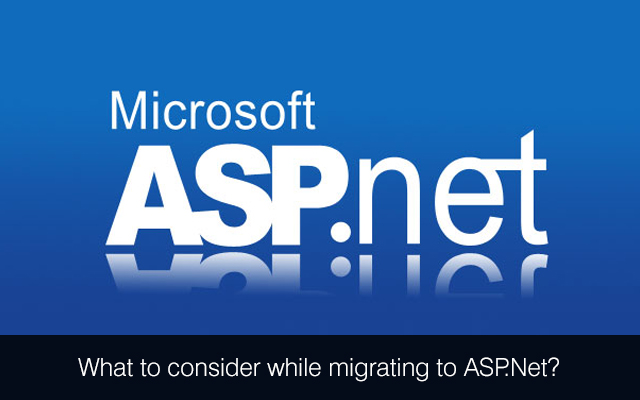 The majority of the designers are migrating applications to ASP. NET for obvious reasons. All said and done, the said migration is quite a tricky affair, though ideally it should not be that tough provided certain issues are taken into account during such migration. There is no question about compatibility of ASP.NET with ASP. The issues that need to be considered during the said migration include compatibility, the changes in the Core API, structural changes, alterations in the Visual Basic Language, changes relating to COM and that in application configuration, state management, as well as modifications related to security issues, data access and so on.Besides the above-mentioned aspects, there are other considerations as well that are needed to be taken into account. Let us discuss them one by one. Use of Class Libraries whenever if possible Taking into account .NET framework evolution through ages, it can well be said that the Class Libraries are the best option for the developers, when it comes to writing codes that are independent of type of User Interface. This is mainly because of the fact that they come up with POCOs or Plain Old CLR (Common Language Runtime) Objects. Refrain from using server control level User Interface Properties The varieties of ASP.NET make development of User Interface quite easier. All a user needs to do is to drag and drop various controls, set their respective properties in order to make the UI ready, up and running. However, one of the most common or frequent mistakes that developers end up doing, is setting the UI related properties like BackColor, Font-name, Fore-color, with respect to the respective server controls. All these properties are converted into the respective control tag style attributes. Thus, what is needed instead is a recommended approach for placing all these styling information in style sheets of CSS classes, and then use of the ClassName property of the server controls, with a view to attaching a particular CSS class. Use of jQuery instead of techniques that are specific to techniques specific to Web forms Various forms of net offer different AJAX Extensions. That helps in developing a wide variety of Ajax enabled applications. However, these controls strictly pertain to various forms of net. Hence, rather than putting too much emphasis on these controls, considering use of the standard techniques of Ajax like jQuery, ajax() or XMLHttpRequest object seems to be more feasible. Make use of the Web API Though MVC (Model Viewer Controller) and Web API was introduced simultaneously, the later has now very much become the part of ASP.NET framework, and Web API can very much be used for Web Form applications as well. Avoid the specific features of Web Forms Web Forms use various features that pertain to specific web forms, though none of these features are available in the Model Viewer Controller. All these features that include the likes of Themes and Web Parts fall under this category. Various forms are to be designed for avoiding ViewState One of the major reservations that people have against Web Form is ViewState. Developers design as well as develop data entry pages in such a specific way that they can carry out multi tasking like inserting, updating, deleting on one single page. For this to take place, what is needed is enabling the ViewState option that ultimately results in bulky forms. Hence it should be seen that the tasks are separated in their respective own pages with a view to absolutely avoiding the ViewState. Creating the reusable User Interface through the User Controls Developers of forms of sites have two options when it comes to creation of reusable inter interfaces. They are Web User Controls and the Custom Server Controls. If Custom Server Controls are created, it becomes possible to provide highly rich as well as effective design time interface, though this particular control will not be readily usable in the MVC. Hence, it is ideal to wrap the reusable User Interface as Web User Control, and that will really make life of the developers much easier. To get maximum benefits of .Net, you may consider hiring services of a asp.net development company. We provide .net application development services. If you would like to hire asp.net programmers from us, we would be glad to assist you at Mindfire Solutions.
The majority of the designers are migrating applications to ASP. NET for obvious reasons. All said and done, the said migration is quite a tricky affair, though ideally it should not be that tough provided certain issues are taken into account during such migration. There is no question about compatibility of ASP.NET with ASP. The issues that need to be considered during the said migration include compatibility, the changes in the Core API, structural changes, alterations in the Visual Basic Language, changes relating to COM and that in application configuration, state management, as well as modifications related to security issues, data access and so on.Besides the above-mentioned aspects, there are other considerations as well that are needed to be taken into account. Let us discuss them one by one. Use of Class Libraries whenever if possible Taking into account .NET framework evolution through ages, it can well be said that the Class Libraries are the best option for the developers, when it comes to writing codes that are independent of type of User Interface. This is mainly because of the fact that they come up with POCOs or Plain Old CLR (Common Language Runtime) Objects. Refrain from using server control level User Interface Properties The varieties of ASP.NET make development of User Interface quite easier. All a user needs to do is to drag and drop various controls, set their respective properties in order to make the UI ready, up and running. However, one of the most common or frequent mistakes that developers end up doing, is setting the UI related properties like BackColor, Font-name, Fore-color, with respect to the respective server controls. All these properties are converted into the respective control tag style attributes. Thus, what is needed instead is a recommended approach for placing all these styling information in style sheets of CSS classes, and then use of the ClassName property of the server controls, with a view to attaching a particular CSS class. Use of jQuery instead of techniques that are specific to techniques specific to Web forms Various forms of net offer different AJAX Extensions. That helps in developing a wide variety of Ajax enabled applications. However, these controls strictly pertain to various forms of net. Hence, rather than putting too much emphasis on these controls, considering use of the standard techniques of Ajax like jQuery, ajax() or XMLHttpRequest object seems to be more feasible. Make use of the Web API Though MVC (Model Viewer Controller) and Web API was introduced simultaneously, the later has now very much become the part of ASP.NET framework, and Web API can very much be used for Web Form applications as well. Avoid the specific features of Web Forms Web Forms use various features that pertain to specific web forms, though none of these features are available in the Model Viewer Controller. All these features that include the likes of Themes and Web Parts fall under this category. Various forms are to be designed for avoiding ViewState One of the major reservations that people have against Web Form is ViewState. Developers design as well as develop data entry pages in such a specific way that they can carry out multi tasking like inserting, updating, deleting on one single page. For this to take place, what is needed is enabling the ViewState option that ultimately results in bulky forms. Hence it should be seen that the tasks are separated in their respective own pages with a view to absolutely avoiding the ViewState. Creating the reusable User Interface through the User Controls Developers of forms of sites have two options when it comes to creation of reusable inter interfaces. They are Web User Controls and the Custom Server Controls. If Custom Server Controls are created, it becomes possible to provide highly rich as well as effective design time interface, though this particular control will not be readily usable in the MVC. Hence, it is ideal to wrap the reusable User Interface as Web User Control, and that will really make life of the developers much easier. To get maximum benefits of .Net, you may consider hiring services of a asp.net development company. We provide .net application development services. If you would like to hire asp.net programmers from us, we would be glad to assist you at Mindfire Solutions.
 Code Coverage also known as Test Coverage helps in exactly measuring the number of executed arcs, blocks or lines of the code when you are running automated tests. A special tool is used for collection which instruments the binaries so that tracing calls can be added and you can run an entire set of automated tests against the product instrumented. Generally good tools show you the percentage of executed code as well as allow the drilling of data so that you can find out the exact executed code lines during a specific test. In fact, you can also locate application functionality by virtue of the tools. Some of the various tools that you can use are discussed here.ColdFusion or Rancho- ColdFusion is a name that most developers are familiar with. However, previously ColdFusion lacked in the department of code reporting tools. To make the framework even more formidable, an experimental tool known as Rancho was introduced. It is quite a great start. But there are certain limitations; it is expected that with time the tool will become a full-fledged one. JFeature- This open source tool helps you focus in the requirements during the development of the code through leveraging from normal development practices. This Eclipse IDE’s plug-in allows importing of requirements so that they can be matched to JUnit test cases. Quilt- A tool for Java software development, Quilt measures coverage as well. It is optimally used with the unit test package of JUnit, the toolkit of Maven project management as well as the build facility of Ant Java. InsECT- Short for Instrumentation execution Coverage Tool, InsECT is a Java developed system which allows obtaining of coverage information in case of Java programs. It accounts for the language features as well as object-oriented behaviour and tries to provide detailed information regarding coverage of Java programs. In fact, since it is open-source, the design is extensible to be used for various kinds of dynamic analysis. JCover- The code reporting analyzer is meant to be used for Java programs through provision of a mechanism that generates statistical coverage information when testing is being carried on an application. It helps in the calculation of the percentage of the executed as well as non-executed code, the unused sources, etc. Emma- This open-source tool helps in measurement as well as reporting of Java code coverage. Classes are often instrumented for coverage either on the fly or offline. It supports reporting types like basic, method, class and line block. Cobertura- This free Java tool helps in the calculation of the percentage of accessed codes. It also helps in identifying the parts of Java program which lack test reporting. It may be executed from command line or from ant. Java bytecode is also instrumented after its compilation. Reports can be generated in XML or HTML. CodeCover- This code reporting tool is open source as well as extensible and supports branch, statement, strict condition along with loop coverage. It gives a very accurate coverage measurement by performing source instrumentation. Its full integration with JUnit allows test cases to be recognized automatically. BullseyeCoverage- The C++ as well as C code reporting analyzer tool gives the amount of tested source code. Areas which cry for attention are pinpointed so that they can be reviewed. It supports coverage types such as condition or decision as well as function. It supports a huge assortment of platforms that includes Linux and Windows. The tools covered here just illustrate the tip of the iceberg; there are several more tools available to meet your needs. However while using these, one thing that you must remember is that these act as metric of the amount of testing done; it is in no way a good metric to tell you about the performance of your product testing. If you want to ensure that the quality of your project is maintained other metrics should be used together with it. To get maximum benefits of ColdFusion, you may consider hiring services of a ColdFusion application development company. We provide ColdFusion development services. If you would like to hire ColdFusion programmers from us, we would be glad to assist you at Mindfire Solutions.
Code Coverage also known as Test Coverage helps in exactly measuring the number of executed arcs, blocks or lines of the code when you are running automated tests. A special tool is used for collection which instruments the binaries so that tracing calls can be added and you can run an entire set of automated tests against the product instrumented. Generally good tools show you the percentage of executed code as well as allow the drilling of data so that you can find out the exact executed code lines during a specific test. In fact, you can also locate application functionality by virtue of the tools. Some of the various tools that you can use are discussed here.ColdFusion or Rancho- ColdFusion is a name that most developers are familiar with. However, previously ColdFusion lacked in the department of code reporting tools. To make the framework even more formidable, an experimental tool known as Rancho was introduced. It is quite a great start. But there are certain limitations; it is expected that with time the tool will become a full-fledged one. JFeature- This open source tool helps you focus in the requirements during the development of the code through leveraging from normal development practices. This Eclipse IDE’s plug-in allows importing of requirements so that they can be matched to JUnit test cases. Quilt- A tool for Java software development, Quilt measures coverage as well. It is optimally used with the unit test package of JUnit, the toolkit of Maven project management as well as the build facility of Ant Java. InsECT- Short for Instrumentation execution Coverage Tool, InsECT is a Java developed system which allows obtaining of coverage information in case of Java programs. It accounts for the language features as well as object-oriented behaviour and tries to provide detailed information regarding coverage of Java programs. In fact, since it is open-source, the design is extensible to be used for various kinds of dynamic analysis. JCover- The code reporting analyzer is meant to be used for Java programs through provision of a mechanism that generates statistical coverage information when testing is being carried on an application. It helps in the calculation of the percentage of the executed as well as non-executed code, the unused sources, etc. Emma- This open-source tool helps in measurement as well as reporting of Java code coverage. Classes are often instrumented for coverage either on the fly or offline. It supports reporting types like basic, method, class and line block. Cobertura- This free Java tool helps in the calculation of the percentage of accessed codes. It also helps in identifying the parts of Java program which lack test reporting. It may be executed from command line or from ant. Java bytecode is also instrumented after its compilation. Reports can be generated in XML or HTML. CodeCover- This code reporting tool is open source as well as extensible and supports branch, statement, strict condition along with loop coverage. It gives a very accurate coverage measurement by performing source instrumentation. Its full integration with JUnit allows test cases to be recognized automatically. BullseyeCoverage- The C++ as well as C code reporting analyzer tool gives the amount of tested source code. Areas which cry for attention are pinpointed so that they can be reviewed. It supports coverage types such as condition or decision as well as function. It supports a huge assortment of platforms that includes Linux and Windows. The tools covered here just illustrate the tip of the iceberg; there are several more tools available to meet your needs. However while using these, one thing that you must remember is that these act as metric of the amount of testing done; it is in no way a good metric to tell you about the performance of your product testing. If you want to ensure that the quality of your project is maintained other metrics should be used together with it. To get maximum benefits of ColdFusion, you may consider hiring services of a ColdFusion application development company. We provide ColdFusion development services. If you would like to hire ColdFusion programmers from us, we would be glad to assist you at Mindfire Solutions.
 The rapid scripting environment server called ColdFusion can be said to be the best thing to have happened in the world of dynamic web applications creation. The scripting language that it uses known as CFML or ColdFusion Markup Language can be learnt easily and is tag-based with enterprise data connectivity as well as built-in charting and search capabilities. It has helped developers across the world to deploy as well as build dynamic websites, commerce sites, self-service applications, content publishing systems, etc. The framework has a multitude of benefits which has made it indispensible for most developers and a framework to be reckoned with in the web app development world. The features that have led to the web app world being revolutionized are mentioned here.CFML- CFML or ColdFusion Markup Language is tag-based, quite similar to HTML. CFML allows you to enhance normal HTML files through high-level formatting options, conditional operators, database commands, etc which produce rapid as well as easily maintainable web applications. There are other functions as well like creating Adobe Flash applications which entirely consist of CFML as well as Flash elements. Web services can also be created to be used by other apps. Other features are JSON enhancements, Member Functions support along with full CFSCRIPT support. Scripting environment- A competent development model is provided by the scripting environment for web apps. CFML, which encapsulates many low-level facts of web programming in functions as well as high-level tags, is the main thing that makes the environment function. CFScript along with CFML functions- There are some built-in functions to perform several kinds of roles that include data management, system functions as well as string manipulation. CFScript is the scripting language that is in-built and allows the writing of code in a way which is familiar to JavaScript writers as well as programmers. Tags- The tags resemble HTML in the starting as well as the ending with each tag enclosed within angle brackets. A forward slash precedes every ending tag with cf preceding all tag names. An abstraction layer provided by it helps increase productivity. It is also quite flexible and powerful, allowing ColdFusion to build apps integrating databases, files, mail servers, legacy systems, objects, components along with FTP servers. Programming constructs like loop structures and conditional processing are provided by the tags along with services like graphing, charting, access to protocols like SMTP/POP, HTTP, FTP, etc, full text search along with so much more. Development tools- ColdFusion applications can be efficiently developed by Dreamweaver which has several features simplifying as well as enhancing the development; there are tools to debug CFML. Extensions- You can also create UDFs or user-defined functions or custom tags; C++, COM along with Java components can be integrated as well. CFCs can be created to encapsulate related properties along with functions to provide consistent access interface. Security- There is a mechanism built-in so that external forces cannot access Administrator portal or any of its components. There are additional functions that prevent XSS, allowing concurrent logins or access through CFLOGIN. Mail encryption is also supported through CFMAIL. User input can be sanitized through new functions so that servers become more secure against cross-site scripting as well as click-jacking. Any data can be more securely published over SSL or Secure Socket Layer. Efficient working with PDF- Full access is provided to DDX or Document Description XML which allows a lot more actions with PDFs like adding bookmarks, comments, footers, headers, file attachments, etc. The PDF’s appearance can be customized through setting of page size, rotation as well as margins. Electronic signatures also make the files more secure. Overall the digital experiences provided by the platform have affected the world quite a bit. This application server is multi-tasking allowing developers to juggle many roles. So if you get a single place where you can conduct speedy development, deployment, testing as well debugging then what is the need to look for something else. On top of that Adobe is constantly upgrading ColdFusion and adding new features so that it can accommodate more technicalities; the constant upgrades equip it to become more relevant with the evolving times as well as the web app development world. To get maximum benefits of ColdFusion, you may consider hiring services of a ColdFusion development company. We provide ColdFusion web application development services. If you would like to discuss with a certified ColdFusion web developer from our team, please get in touch with us at Mindfire Solutions.
The rapid scripting environment server called ColdFusion can be said to be the best thing to have happened in the world of dynamic web applications creation. The scripting language that it uses known as CFML or ColdFusion Markup Language can be learnt easily and is tag-based with enterprise data connectivity as well as built-in charting and search capabilities. It has helped developers across the world to deploy as well as build dynamic websites, commerce sites, self-service applications, content publishing systems, etc. The framework has a multitude of benefits which has made it indispensible for most developers and a framework to be reckoned with in the web app development world. The features that have led to the web app world being revolutionized are mentioned here.CFML- CFML or ColdFusion Markup Language is tag-based, quite similar to HTML. CFML allows you to enhance normal HTML files through high-level formatting options, conditional operators, database commands, etc which produce rapid as well as easily maintainable web applications. There are other functions as well like creating Adobe Flash applications which entirely consist of CFML as well as Flash elements. Web services can also be created to be used by other apps. Other features are JSON enhancements, Member Functions support along with full CFSCRIPT support. Scripting environment- A competent development model is provided by the scripting environment for web apps. CFML, which encapsulates many low-level facts of web programming in functions as well as high-level tags, is the main thing that makes the environment function. CFScript along with CFML functions- There are some built-in functions to perform several kinds of roles that include data management, system functions as well as string manipulation. CFScript is the scripting language that is in-built and allows the writing of code in a way which is familiar to JavaScript writers as well as programmers. Tags- The tags resemble HTML in the starting as well as the ending with each tag enclosed within angle brackets. A forward slash precedes every ending tag with cf preceding all tag names. An abstraction layer provided by it helps increase productivity. It is also quite flexible and powerful, allowing ColdFusion to build apps integrating databases, files, mail servers, legacy systems, objects, components along with FTP servers. Programming constructs like loop structures and conditional processing are provided by the tags along with services like graphing, charting, access to protocols like SMTP/POP, HTTP, FTP, etc, full text search along with so much more. Development tools- ColdFusion applications can be efficiently developed by Dreamweaver which has several features simplifying as well as enhancing the development; there are tools to debug CFML. Extensions- You can also create UDFs or user-defined functions or custom tags; C++, COM along with Java components can be integrated as well. CFCs can be created to encapsulate related properties along with functions to provide consistent access interface. Security- There is a mechanism built-in so that external forces cannot access Administrator portal or any of its components. There are additional functions that prevent XSS, allowing concurrent logins or access through CFLOGIN. Mail encryption is also supported through CFMAIL. User input can be sanitized through new functions so that servers become more secure against cross-site scripting as well as click-jacking. Any data can be more securely published over SSL or Secure Socket Layer. Efficient working with PDF- Full access is provided to DDX or Document Description XML which allows a lot more actions with PDFs like adding bookmarks, comments, footers, headers, file attachments, etc. The PDF’s appearance can be customized through setting of page size, rotation as well as margins. Electronic signatures also make the files more secure. Overall the digital experiences provided by the platform have affected the world quite a bit. This application server is multi-tasking allowing developers to juggle many roles. So if you get a single place where you can conduct speedy development, deployment, testing as well debugging then what is the need to look for something else. On top of that Adobe is constantly upgrading ColdFusion and adding new features so that it can accommodate more technicalities; the constant upgrades equip it to become more relevant with the evolving times as well as the web app development world. To get maximum benefits of ColdFusion, you may consider hiring services of a ColdFusion development company. We provide ColdFusion web application development services. If you would like to discuss with a certified ColdFusion web developer from our team, please get in touch with us at Mindfire Solutions.
For ColdFusion, integration acts as an important focal point as well as key strength. Most messaging frameworks along with protocols for effective communication with various platforms are supported by ColdFusion; the same is applicable for web services. The architectural style categorizes web service into two main divisions- those based on SOAP or Simple Object Access Protocol and REST or Representational State Transfer compliant ones. SOAP, the lightweight protocol is used for messaging systems or to invoke remote procedure cells so that information can be exchanged in distributed environment. Creation as well as consumption of SOAP-based ones are very easy for ColdFusion.

Web services are technologies related to software which facilitate machine-to-machine communication through a network. All machines supposedly understand as well as process the Web Services Discovery Language or WSDL format which sets up engagement rules for the interaction. The rules are in turn enforced through sending of messages which are carried by SOAP envelopes. The popular protocols like SMTP, HTTP, etc are used for carrying as well as delivery of the envelopes. The interaction language between machines is XML or eXtensible Markup Language. XML forms the basis of SOAP which consists of three parts-
- Convention for representation of remote procedure responses as well as calls.
- Encoding rule sets to interpret data types that are application-defined.
- Framework to describe the essence of the message and the way to process it.
The onerous task of data translation as well as data types conversion between service providers along with consumers is handled by SOAP.
Apache Axis is used by ColdFusion as the underlying engine for the implementation of web services that are SOAP-based. It is in fact a reliable and proven implementation of SOAP. The very first step in the building of ColdFusion-based ones is by writing a CFC or ColdFusion component which takes object-like approach for related functions grouping as well as business logic encapsulation. A leading role is also played for the accessing and defining of a single one. CFC may be created or prebuilt CFC may be reused with operations that may be exposed as functions to make the CFC remote call-accessible through specification of access=”remote”. Then web service makes the CFC location its endpoint with the remote functions becoming operations which may be invoked on it.
After the creation of web service, it can be invoked from ColdFusion through a variety of ways. It may be called with <cfinvoke>, <cfobject> and CreateObject. Then Stubs are refreshed or proxy is created.
When the services are developed, one very important thing to consider is security since many business functions get exposed with them, thus expanding the interaction boundaries which increases your security responsibilities that include access control, authentication, privacy as well as data integrity. The web service can be published over HTTPs as that will ensure point-to-point security since communication is secured by SSL at transport level. ColdFusion can also be used for control access.
While using web services we often feel confused which form to use- REST or SOAP-based ones. When opting for SOAP-based ones you must remember that they are object-oriented which helps in easy solutions. The declarative nature ensures that standard WSDL format is used for description. The tooling support is great as well. Using SOAP-based web service will ensure that access through middleware or intermediate server is beneficial.
Creating web service in ColdFusion can be quite an easy job especially if you have the basic knowledge to write components and functions. Consumer coding is very easy as well; just WSDL reference, arguments necessary for service and return variable must be provided. Great SOAP functionality is provided as well and encapsulating them into the components will yield you good results. You can hire developers from top custom ColdFusion development company in India who can help you build applications within allocated budgets and time schedules.
We provide ColdFusion development services. If you would like to get your application developed by our certified ColdFusion programmer, please contact us at Mindfire Solutions.
The ColdFusion software has been released by Adobe Systems and this programming language helps developers build, deploy as well as maintain powerful web applications efficiently. More interactive and dynamic applications can be created with its help which aids enterprises and businesses especially since websites built on this platform offer a number of advantages, attracting new customers, increasing sales and basically growing the customer base. Here are some of the benefits given to help gather the advantages associated with adopting this platform.

Does not need test server- One really helpful feature that this platform has is the entire application which helps you write the language. After you are done with it, Apache or IIS can be used; but this application effectively acts as its very own test server when the script writing is being done which saves you from a lot of headaches. However, there is a disadvantage associated as well. Since its running is done on Java framework on the web, ColdFusion sometimes may be slow and unreliable. However, due to the Java support it is enabled to run on many operating systems which may not otherwise have been possible. In fact writing in ColdFusion offers you the same benefits as those for using Java but the writing is on the whole quite less difficult. You will get many choices due to this language using Open Database Connectivity or ODBC standard instead of associating itself to just a single database. So when you sacrifice the speed of your website, you get quicker development time, compatibility as well as more choices.
Learning becomes easy- This language is extremely easy to learn since it is quite similar to normal HTML. In essence it is like HTML's extension tag set and you would not have to struggle with trying to make it do things, then later converting the output as HTML. Since the designing was done for web from scratch it does not behave like a normal language which tries to be compatible with the web. After the tag concept becomes familiar to you, it will become natural and will feel HTML-like when compared to other languages. In fact, belying its simplicity ColdFusion may be said to be in competition with languages such as ASP.NET and JSP.
Java- A huge benefit of ColdFusion is that its running is not done on Java. Java classes can be called by the use of the createObject function. Any method needed can be used and the results can be got in ColdFusion variables. Knowing Java code or having an existing one will be extremely useful to you as you will be able to access all J2EE libraries along with ColdFusion's as well. In fact, due to this feature Macromedia has been marketing this language as J2EE's scripting layer.
CFScript- If you try to write down dynamic web pages and all you have is tags then after a short while you will start feeling restrictive and especially so if there is something complicated to be done. This will only result in a mass of tags that are hard to read and much like attempting to do page layout with the help of tables. This problem has been solved with the introduction of CFScript which is a language that resembles Javascript and can be put between “”tags. For the experienced programmer this might prove to be simpler to work with when compared to the actual code.
Integrating with Macromedia products- When designing pages in Dreamweaver, the scripting can be done in ColdFusion as that will give advantages of dual integration. Other good integration happens with Flash as well.
These advantages are just the tip of the iceberg. Using the language offers a multitude of benefits including more security for the applications and improved performance. Thus using this can be great choice for most site owners. But it is also very important to keep in mind that this application cannot be supported by all hosts. Even those who do, should note whether the specific version required by the website can be supported or not. Also they should make it certain whether the hosting provider is reliable or not. You can hire developers from top ColdFusion web development company in India who can help you build mobile apps within allocated budgets and time schedules.
We provide ColdFusion development services. If you would like to get your application developed by our certified Coldfusion programmers, please contact us at Mindfire Solutions.
 When it comes to migrating applications to the latest and higher versions of ColdFusion, the process is quite quick as well as simple. Still, there are quite a number of businesses, which tend to continue with the outdated and older versions. Not updating CF to higher version may lead to lesser work. Yet, working with the outdated versions will mean that there are scopes of vulnerabilities and the site(s) getting exposed to hackers and competitors.
When it comes to migrating applications to the latest and higher versions of ColdFusion, the process is quite quick as well as simple. Still, there are quite a number of businesses, which tend to continue with the outdated and older versions. Not updating CF to higher version may lead to lesser work. Yet, working with the outdated versions will mean that there are scopes of vulnerabilities and the site(s) getting exposed to hackers and competitors.